Earlier we could copy that by ctrl+c, now we can’t. And on edit window element id doesn’t shows
So now we are forced to type it each time, it’s not so convenient
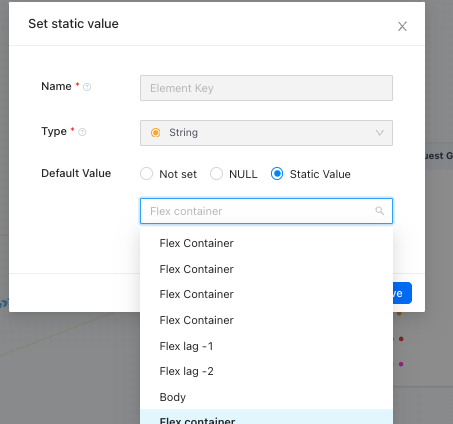
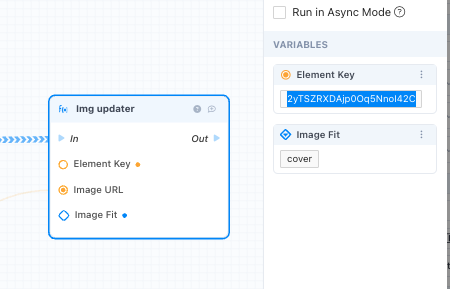
Earlier we could copy that by ctrl+c, now we can’t. And on edit window element id doesn’t shows
So now we are forced to type it each time, it’s not so convenient
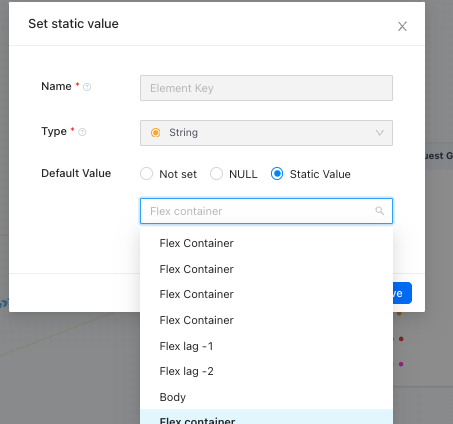
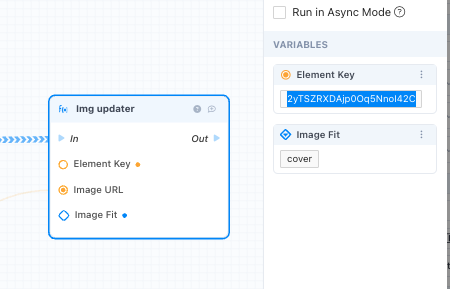
We are aware of the copy problem and working on it (element copy handler copies element instead of the text).
Current workaround is to copy Element ID with right click via browser’s context menu.
I mean copying into business processes - there isn’t any context menu. Just edit or reset. Ctrl+c copies gobbledygook