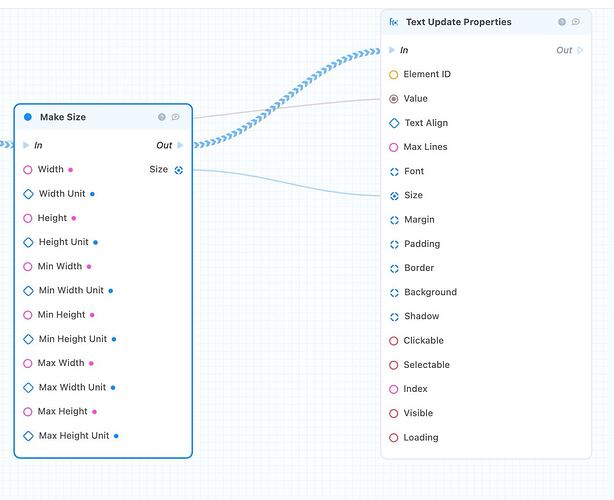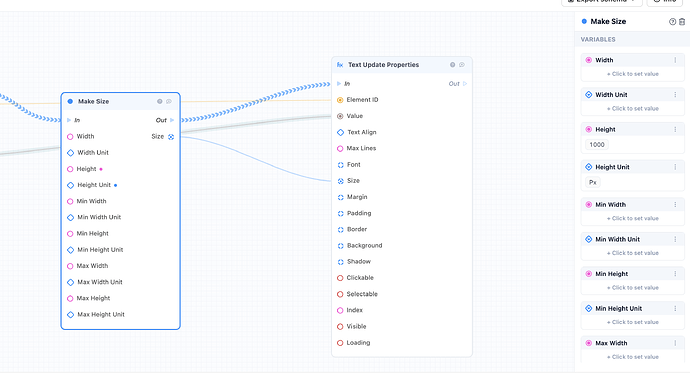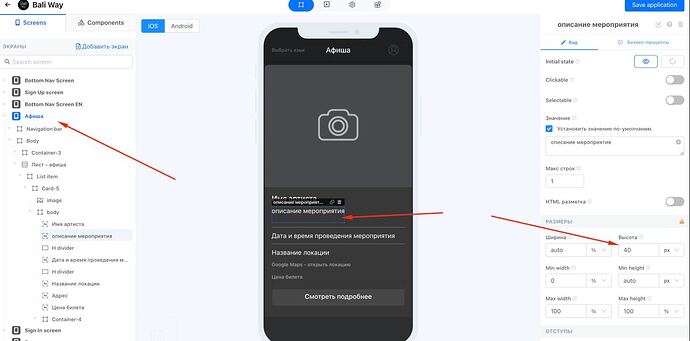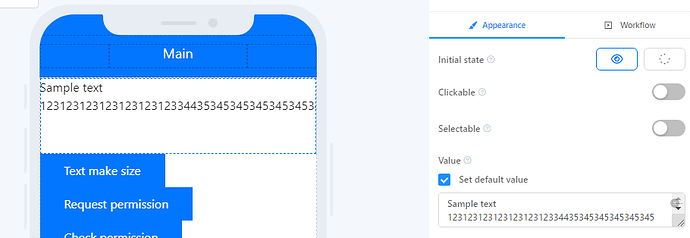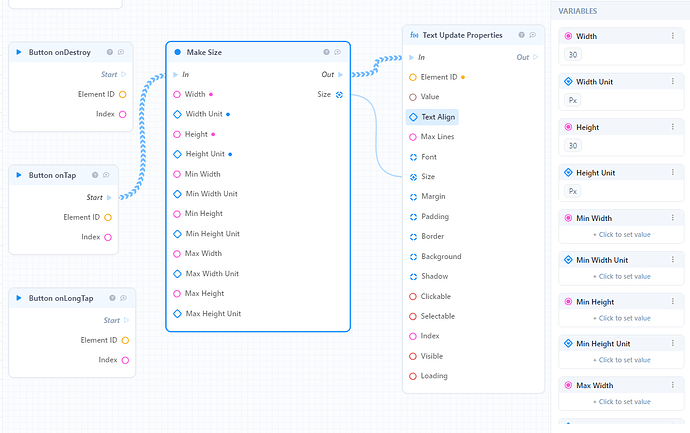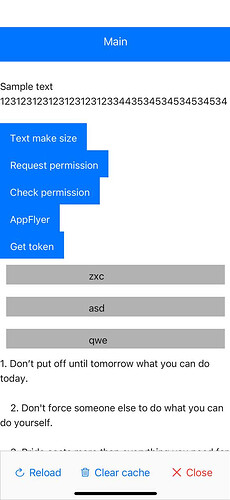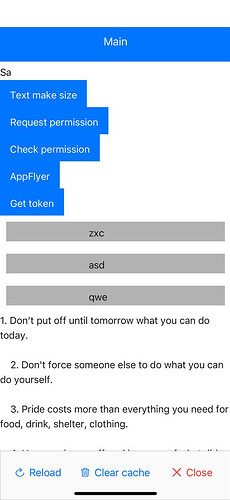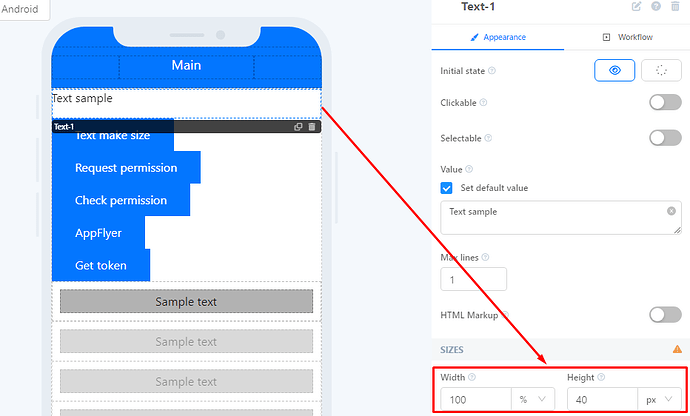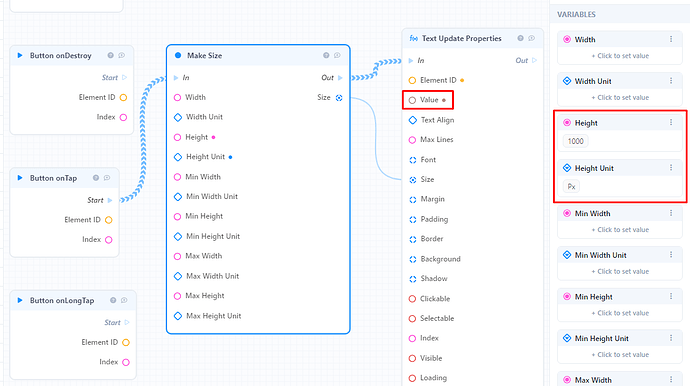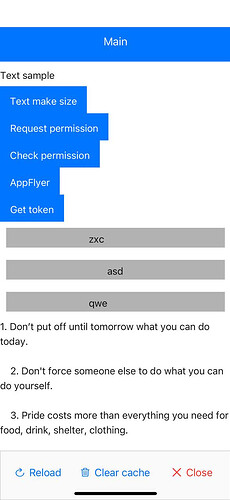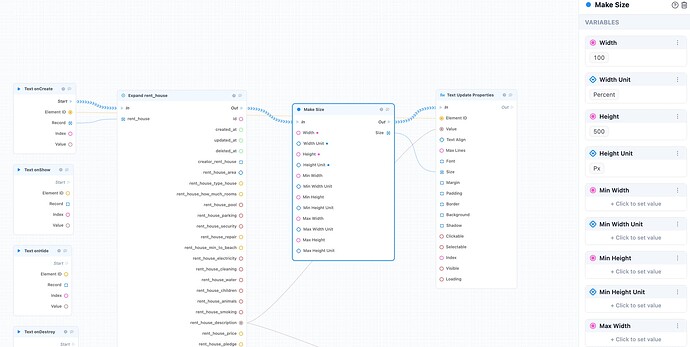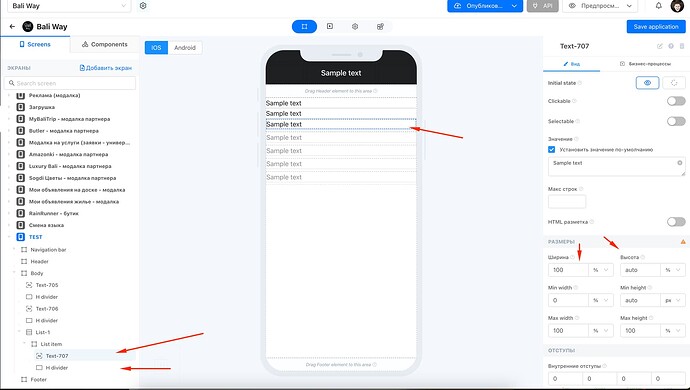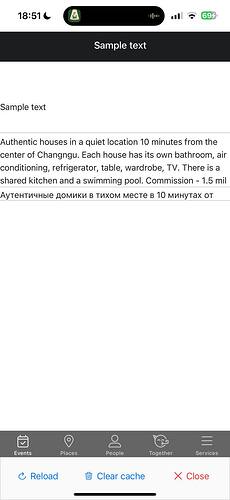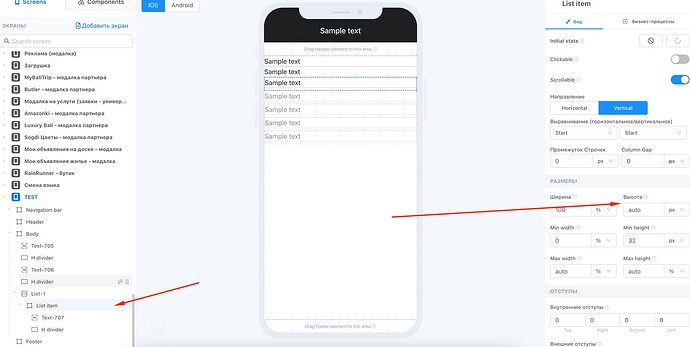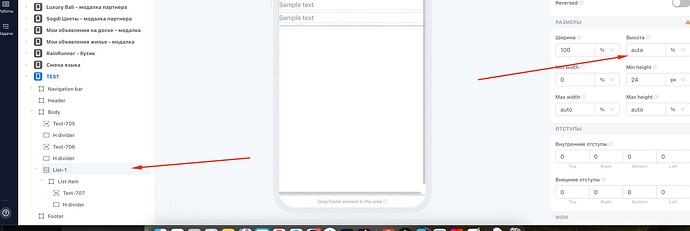I want to change the height of a block of text, but resizing doesn’t work. I specified the ID element, it doesn’t help
All works fine. Select Element ID. Check pls and confirm that all works. I checked it
you checked on the mobile version or the web?
I sent you the above screenshots. you can see my business process
check please
If the text is outside the sheet - everything is ok with the make-up size
BUT!
If the text is in the sheet then its height will not change. I didn’t touch the settings for the sheet blocks, they are standard when you take it from the catalog.
I specifically placed a line under the text to see how the block sizes change
We are working on this issue, but unfortunately there is a fundamental limitation of our current implementation. To fix it’s behavior we must reimplement a bunch of underlying components.
Once fix is ready, we will update this post.
Approximately how long will this take?
We are working on it now, a couple of weeks maybe.
Also we are looking for any workaround to temporarily fix this issue.
Yes, I really need a workaround ((