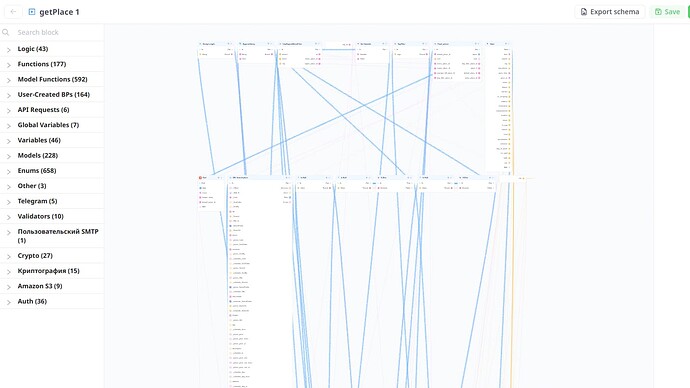@qnb backend? Do you change smth in DB Designer?
UPD: Can’t save changes to broken Business process
We don’t have any sorting/autolayout in our designers. We tried to replicate the same issue with no success.
According to the sorting of the blocks it was done by web/browser somehow (backend have no understanding of block sizes, so can’t place them in a perfect grid). If you still experience issue with saving this BP, please share BP id and our team will check it.
@qnb do you change smth in BP before tyring saving? I try to save BP - all works properly