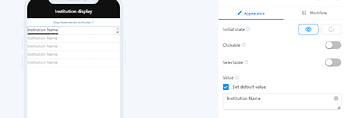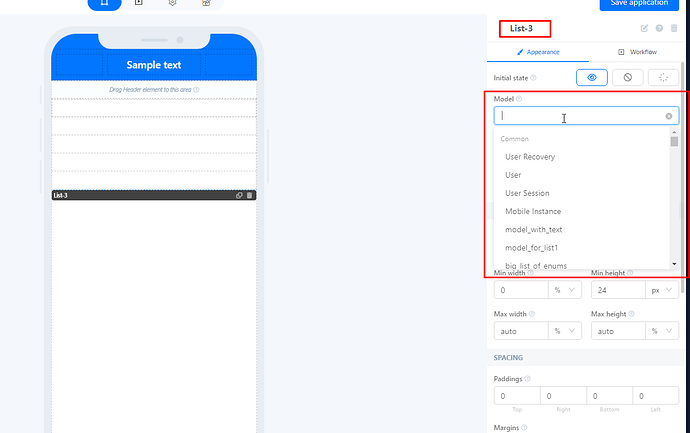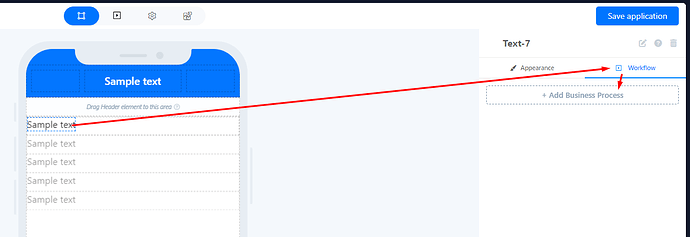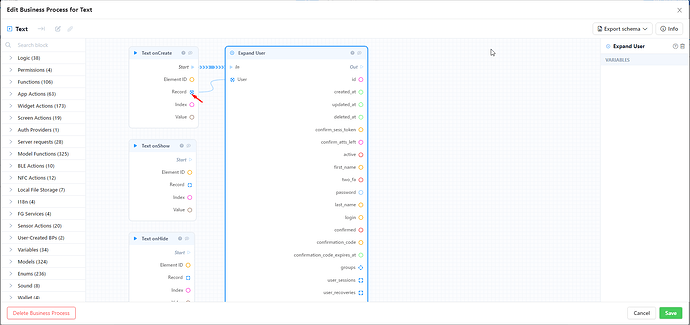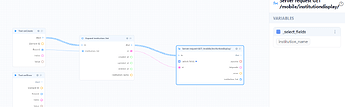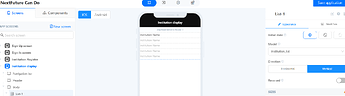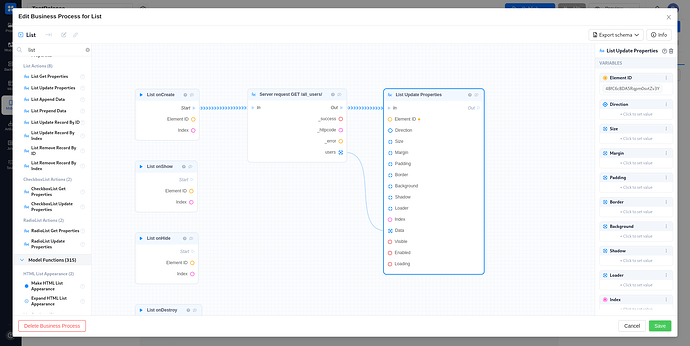I did not find how to set up relation between list in screen and record of database because apperance only can set static value. Please help me confirm what is reason. Thanks.
When you create a list on the screen, you select a model that snaps into that list. All other actions are done through the BP. The elements in the starting triggers already have the model you need
1 Like
Thanks for your replay. I can not select a model that snaps into the list just show in attached snapshot when I set up a button trigger. What is problem? Thanks.
Here you can select model for list
After you select model - drop element in list, and make a BP for it
In BP you can see all triggers, and triggers have model in block. So you can work with it
Thanks for your support. I am a beginer. Could you help me check the BP attached below? The app list can not show the record in database. Thanks.