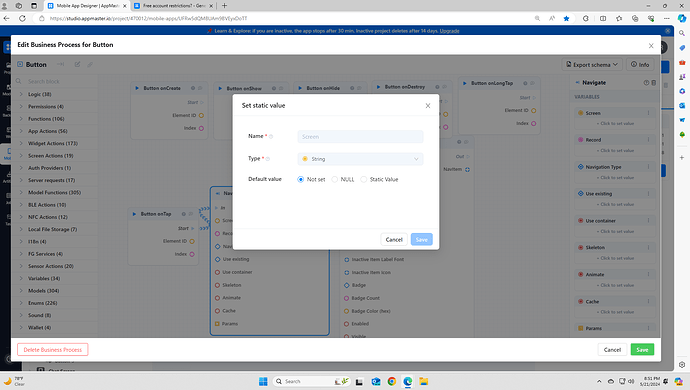Good evening, I am very new to AppMaster and I have been working through building my app in Free mode. Wanted to build as far as I can in Free to make sure it’s going to be what I need. I am an absolute clueless noob yet I have created the 5 or 6 pages I need for my app, but I am now running into an issue. When creating workflows, I cannot edit for the connections. I have searched and searched and may or may not have barked at my assistant but I cannot find an answer to why I cannot edit and then a thought struck me. Am I unable to access workflow connectors in the free mode? Or am I just a noob missing something obvious? Thanks in advance for any assistance.
Limitation for free mode is that application will be stopped after 30 minutes of inactivity. This shouldn’t affect the editing of connections.
Could you share more details with screenshots of what you are trying to do?
It’s not showing the cursor but when I attempt to setup the Name for instance my cursor goes to the do not enter symbol, I can highlight the word screen, but I am unable to enter any type of information.
Thanks for the quick response.
If you need to set screen for navigation you should click Static Value radio option. Select with the list of available screens will appear
Awesome! Just ran a test and got some function from it. Thank Sir.