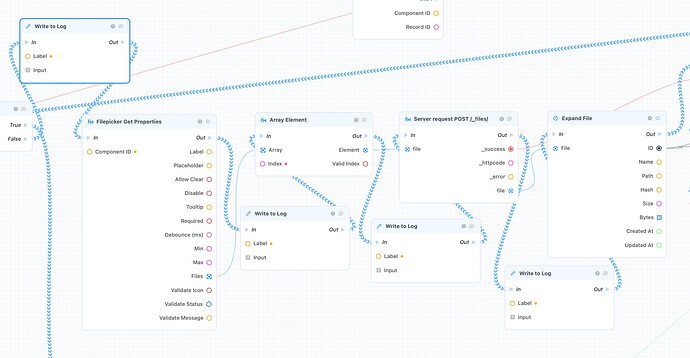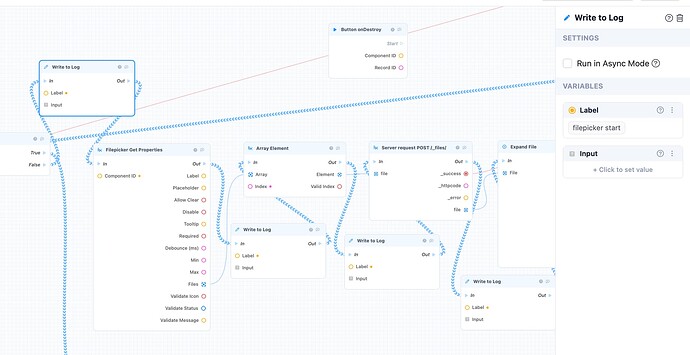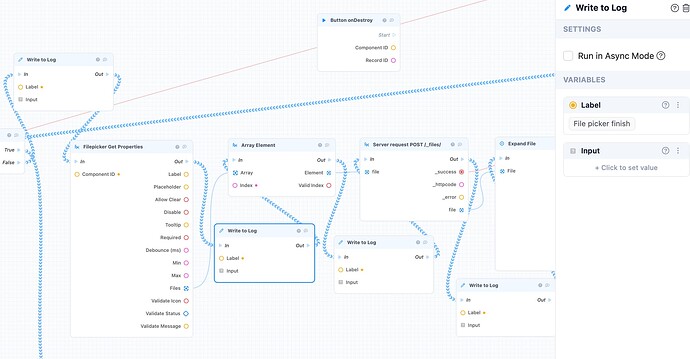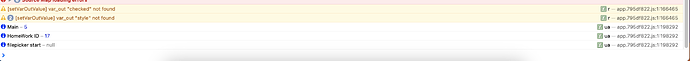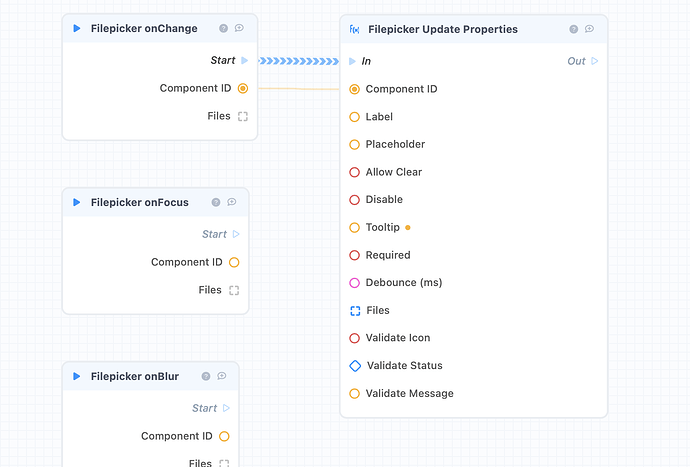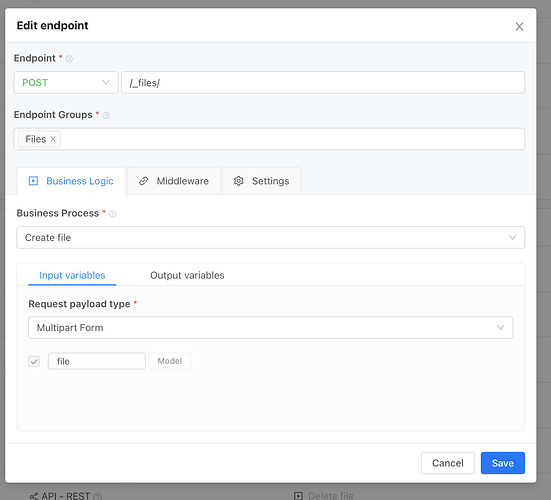Project id: 408616
Describe the bug
Filepicker does not work with files larger than 20mb.
At first I encountered the problem that the web freezes when selecting a file in Filepicker. 1 Mb work ok, 8Mb work but with delay, 20 Mb freeze and the interface didn’t even begin to respond after 10-15 minutes.
There was a business process that simply added a tooltip to the trigger that a file was selected. Removed it and the file was successfully selected.
But now there is a problem at the moment of loading, the business process stops at the block filepicker get properties:
When executing this BP I see a message in the console coming before filepicker get properties and then I don’t get any of the subsequent messages for about 10-15 minutes
Steps to Reproduce
Create a business process to upload a file, for example as in the screenshot above
Try to upload a file of 1-8Mb and see that the BP is working correctly
Try to upload a 20-200Mb file - BP are not executed to the end
Expected behavior
Filepicker gives files at least up to 250-500MB to the next block without noticeable delay