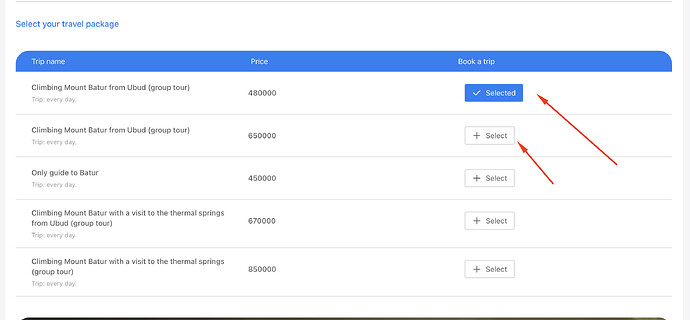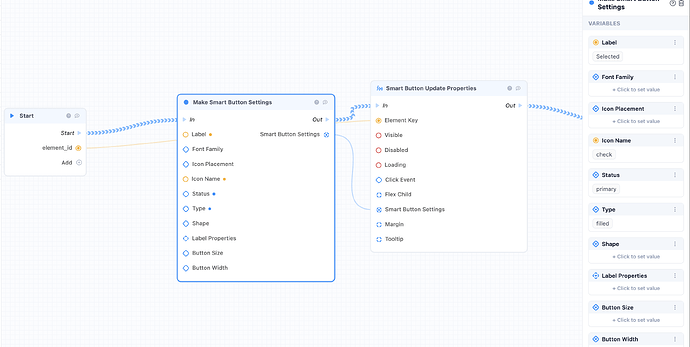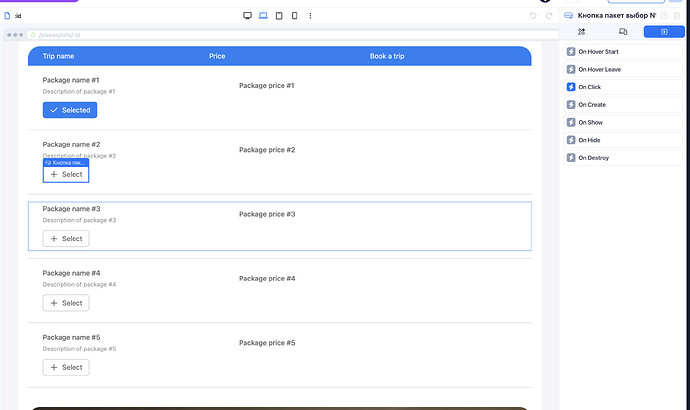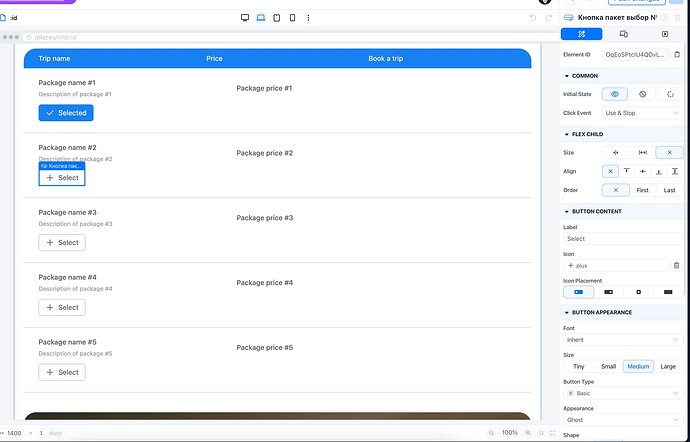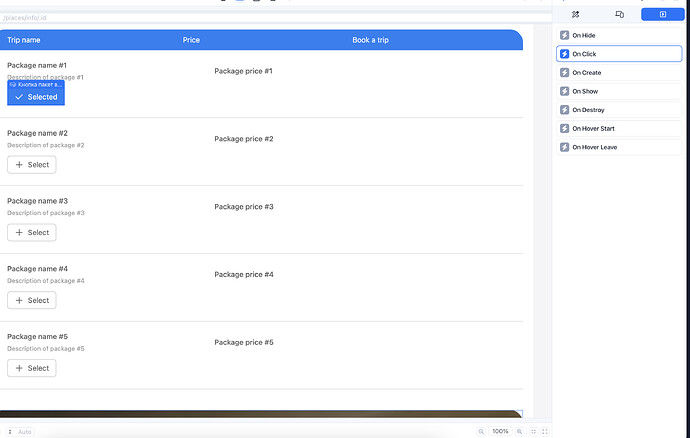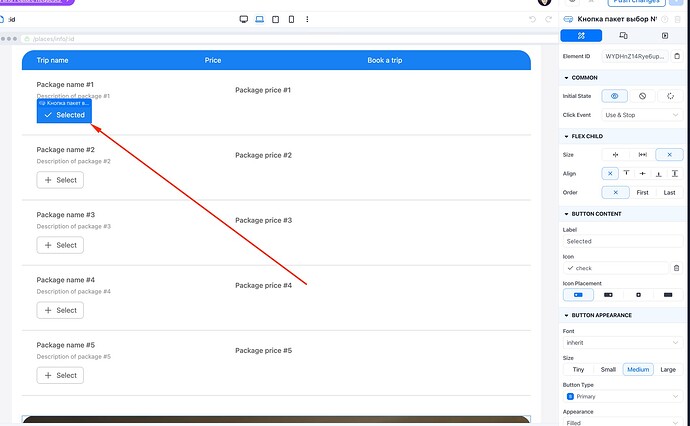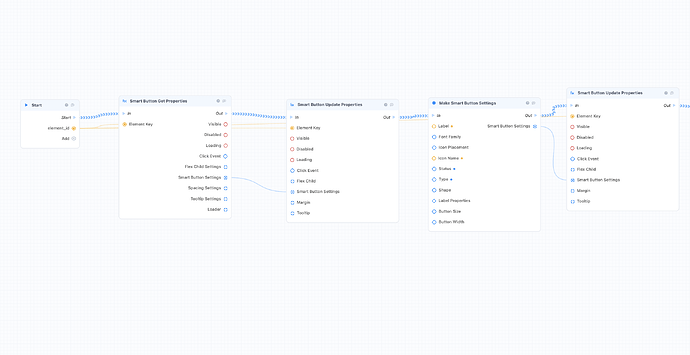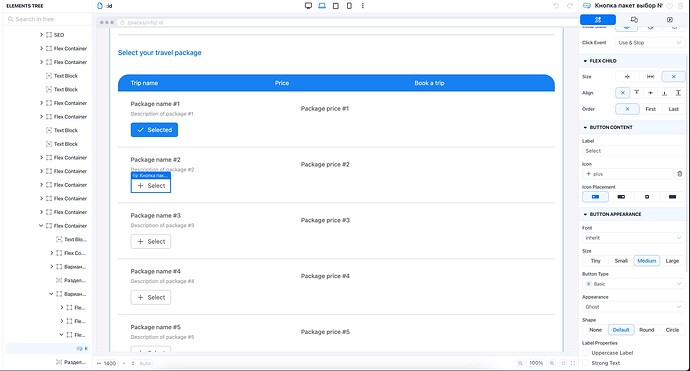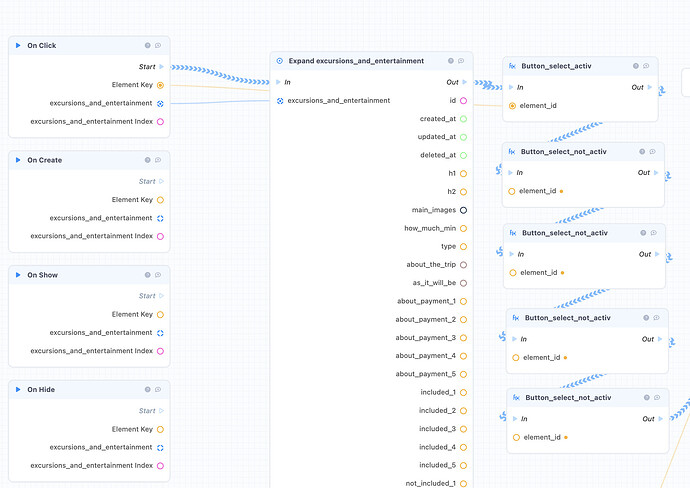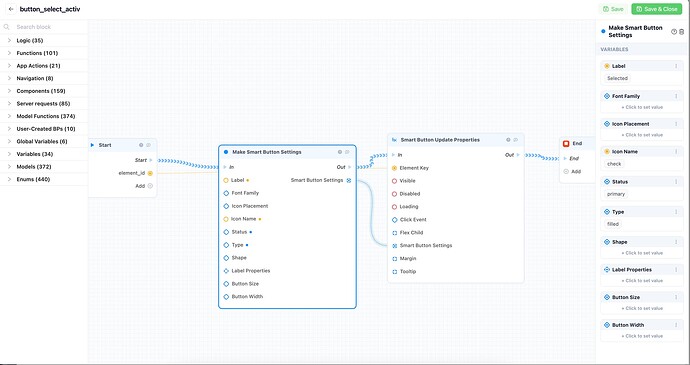I have written 2 business processes, one activates the button (making it blue, changing text and icons)
the second business process also changes the text and makes it transparent.
There are several bugs here:
- Icons do not load
- Click first on the second button, then on the first and again on the second, you will see this bug (I don’t know how to explain this))) )
Provided 2 blocks is not enough to understand the issue. Please share more details on processes including icon setting with all fields you use
1 bug. Icons are not installed from the power supply. Screenshot above where I have the “plus” and “check” icon
2 bug. The button background does not change correctly. There is also a screenshot of the power supply above where the settings are indicated
I have nothing else to send you) The power supply unit that I sent off is the same. It triggers on Click
Sent the video to you in telegram
How do you set initial button appearence? Looks like it should be configured for button On Create trigger but you do it somewhere else. Please check and show it.
What is “On creation”? I recorded for you in more detail on the video that there is a bug at the moment of clicking because the business process starts when you click
So this is not List but separate elements? Without any data load process that set button state?
Please make a check of current button state before updating it. Use Get smart button properties and log type and appearence for second button.
I don’t understand why this was needed, but it didn’t solve my problem
Please watch the video. Yes, the buttons are in the List
Video doesn’t help. The way you record it didn’t allow to see any details. Please use screencast next time.
I asked to log button settings to see exact values. Get properties without logging them doesn’t give any information.
Currently I see that you have a structure with a set of independent elements. Each has its own ID and configuration. But you say that this is list and use ID with indexes. It’s possible that problem is somewhere here but I can’t see the picture in whole and ask for more details.
To help you I need to see everything that effects this button starting from On Click trigger. Most important is exact button state before changing it (that is what logs are needed for), after changing and all values and parameters (including button ID) that you use.
OK, now I see what should be done.
The most simple fix here is to set initial state as Basic and Filled.
No need to change Type, remove it from your business processes. Basic filled and basic ghost looks absolutely the same.
In business process then you change only Status. Primary to Basic or Basic to Primary.
Don’t forget to set correct icon name as well (Daria_design mentioned it above).
Thank you, your method helped me