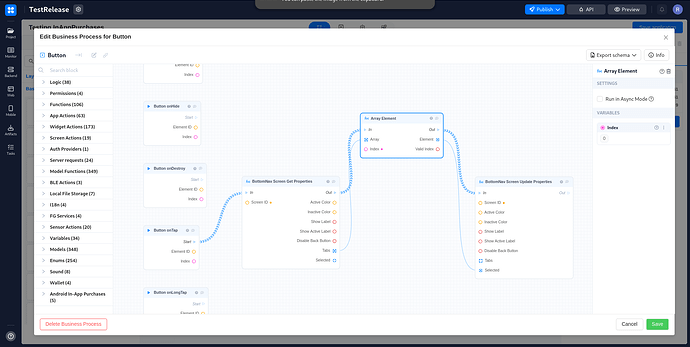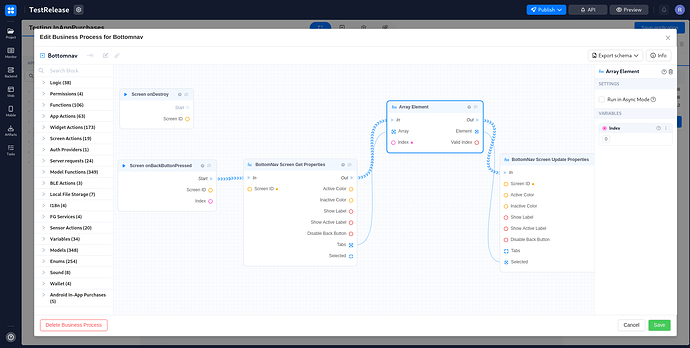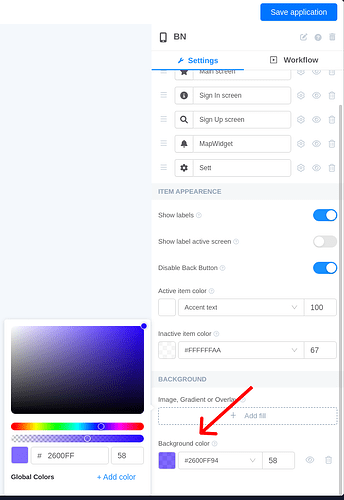How do I return to the first element of the bottom nav screen when the trigger is the return button?
The problem is returning to the first item, how do I get back to it without reloading the screen?
You can use the “BottomNav Screen Get Properties” block and specify the “Screen ID” by selecting the BottomNav screen from the list. After that, you can get the first item from the tabs and use the “BottomNav Screen Update Properties” block to update the Selected property. This way, you can navigate back to the first item without reloading the screen.
Here is an example:
I already tried this solution but when updating bottomnav screen memory gets cleared and reloads data
What do you mean by saying that the BottomNav memory is cleared and the data is reloaded? Could you please provide more details about what you’re trying to do and the issues you’re facing? Including screenshots or a video would help us understand what you want and how to solve the problem more quickly.
Your solution works only if the trigger is, for example, a button (omitting that the background color of the bottom nav changes to the primary color of the application). I want the trigger to be “Screen onBackButtonPressed”. I set “Disable Back Button” to true on the Botom Nav Screen and other screens with items bottom nav. The process is triggered on Bottom Nav Screen using Screen onBackButtonPressed, the first trigger of the process works fine but the next triggers do not.
I use the Legacy version mobile designer
We are currently reviewing the case and actively working on resolving the issue. We appreciate your patience and will keep you updated on our progress.
Please update your Android app to version 2024.34.05. We’ve made some improvements and everything should work now.
Here is an example:
In appmaster developer application is ok, the problem has been when the application runs directly on the device. The problem with changing the bottom nav background remained in both cases.
Can you send us a screenshot of where you have problems with the background color, for better understanding?
You should also redeploy the mobile app to get the updated apk/aab with the back button bug fixed.
white #FFFFFF. If I don’t set the color then the background takes the primary color. I think when updating the bottom nav the background color is overwritten with null.
You can now update your Android app to version 2024.34.06. We also fixed an issue with the background color of the bottom navigation screen changing. You should also re-deploy the mobile app to get the updated apk/aab.
Thank you, everything is working properly.